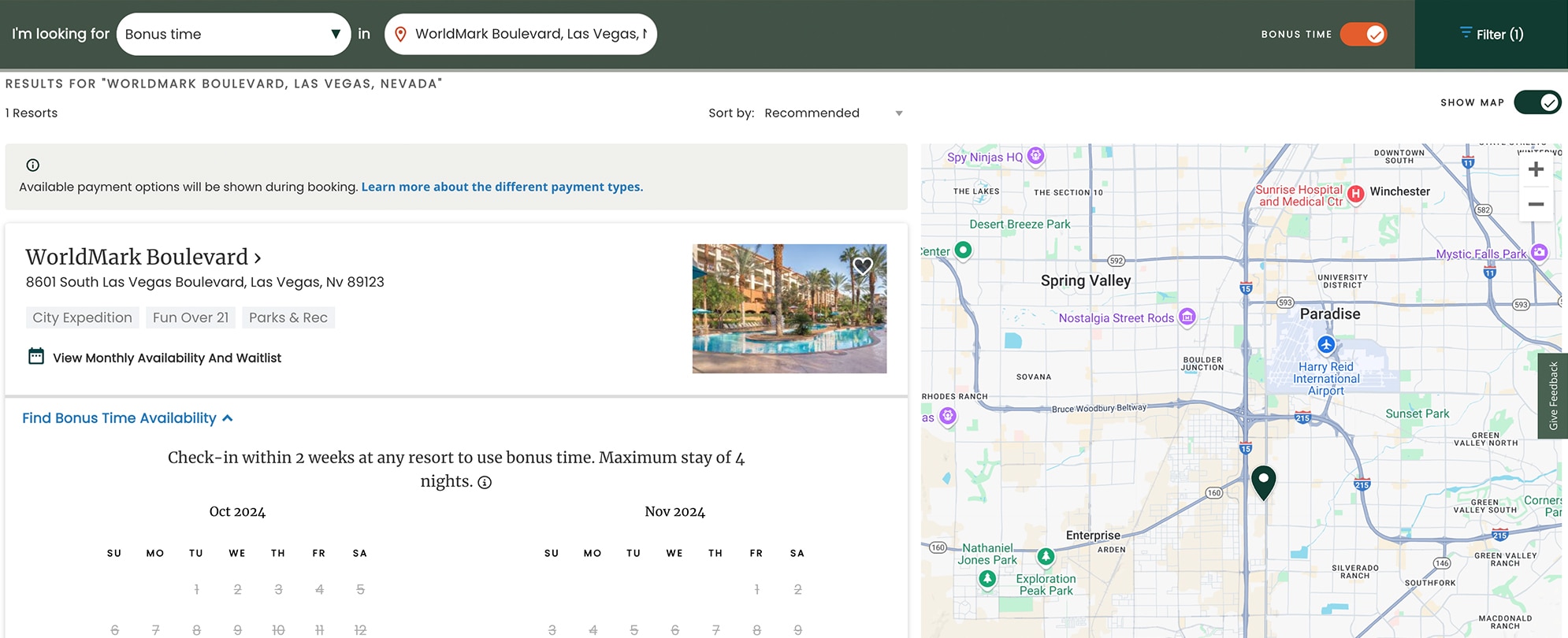
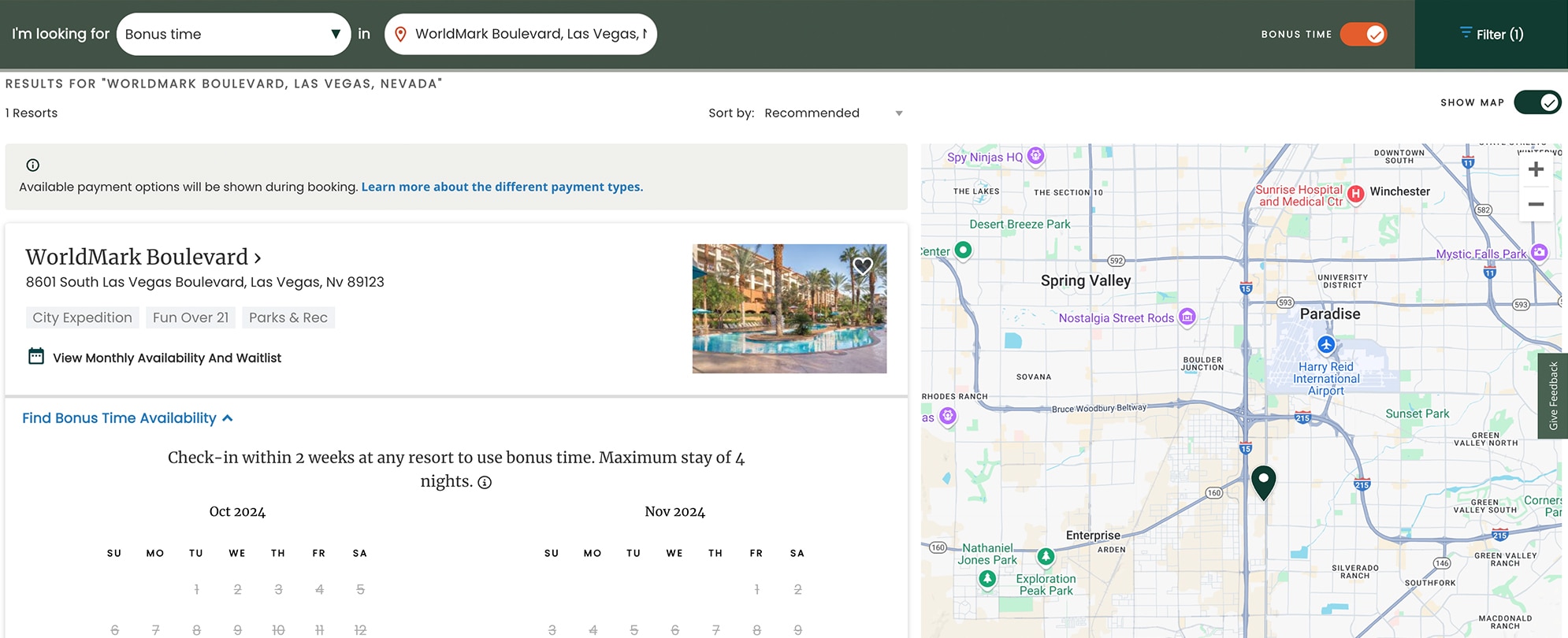
On your new owner website, booking Bonus Time is easier than ever.
1. Enter your preferred search region and turn on the Bonus Time toggle to narrow your dates. As long as you’re planning to arrive within 14 days of booking, Bonus Time will always be a payment option.
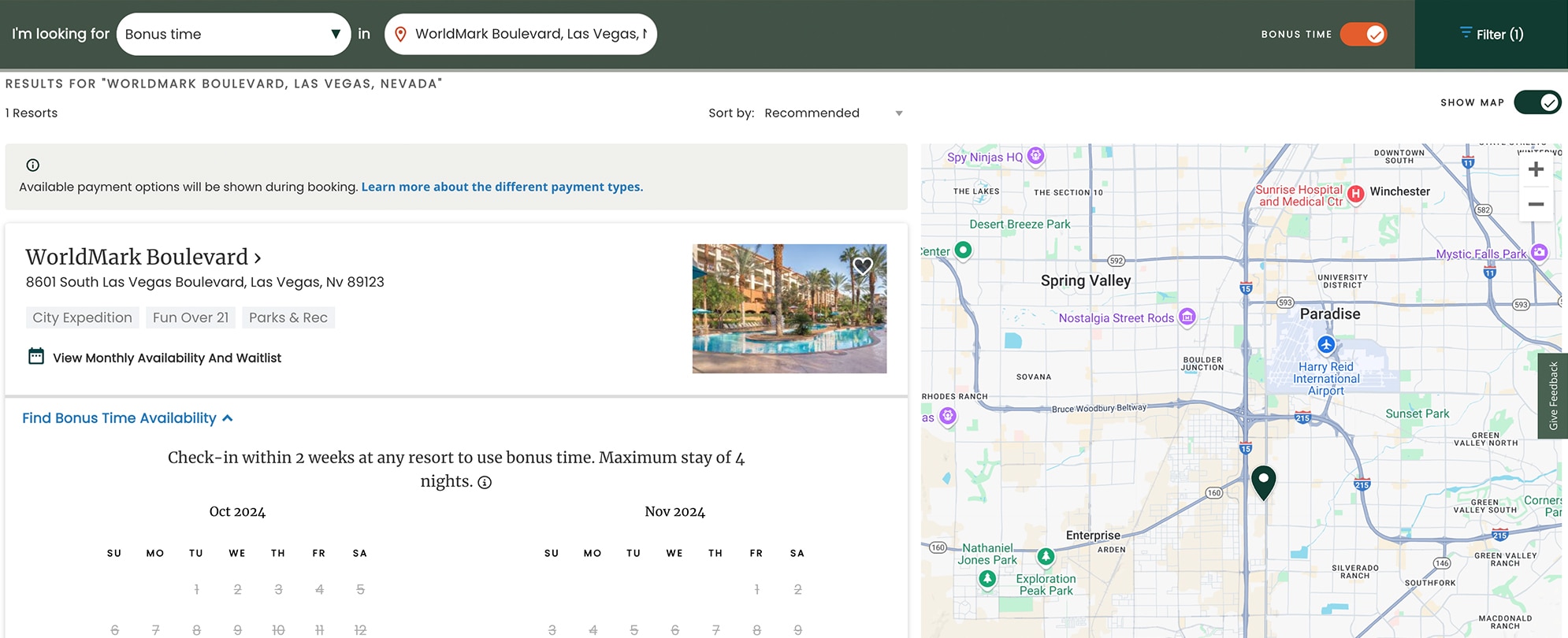
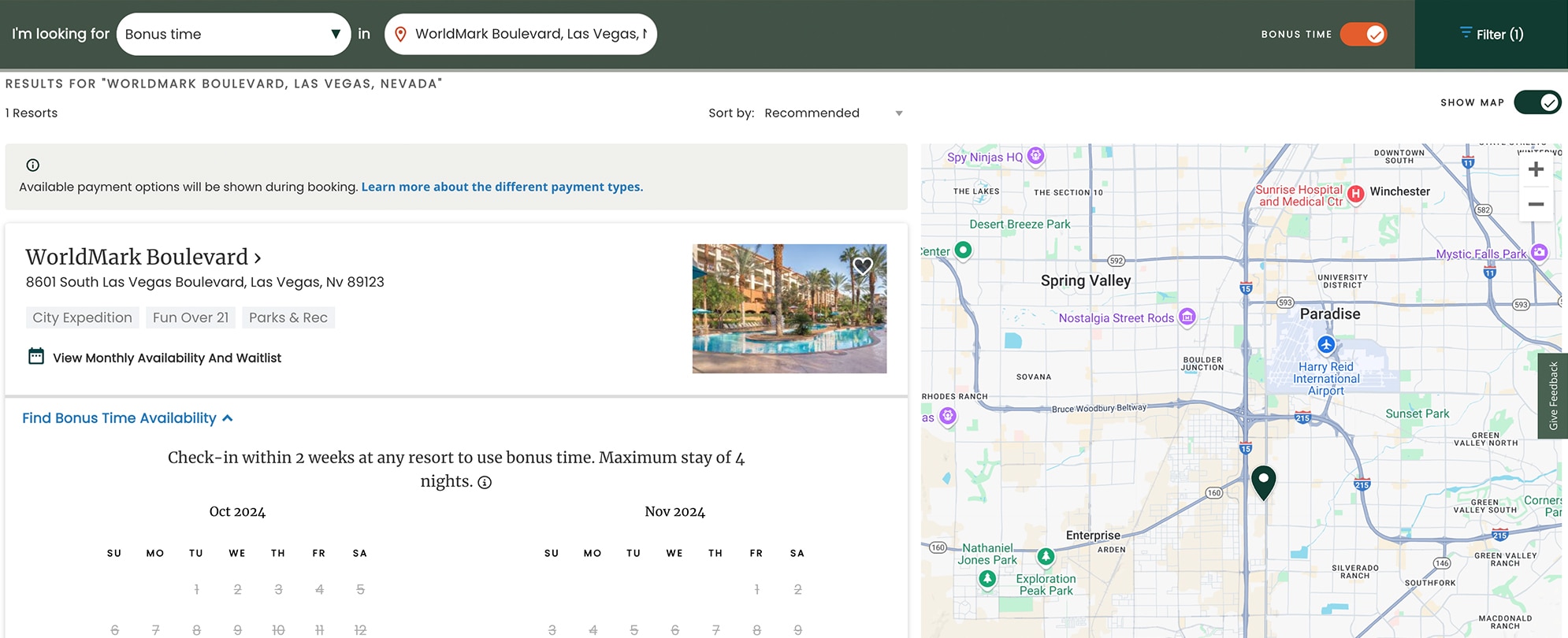
2. Your search will be updated to show only resorts with availability in the next 14 days. Select your check-in and checkout dates, up to a max of four nights.
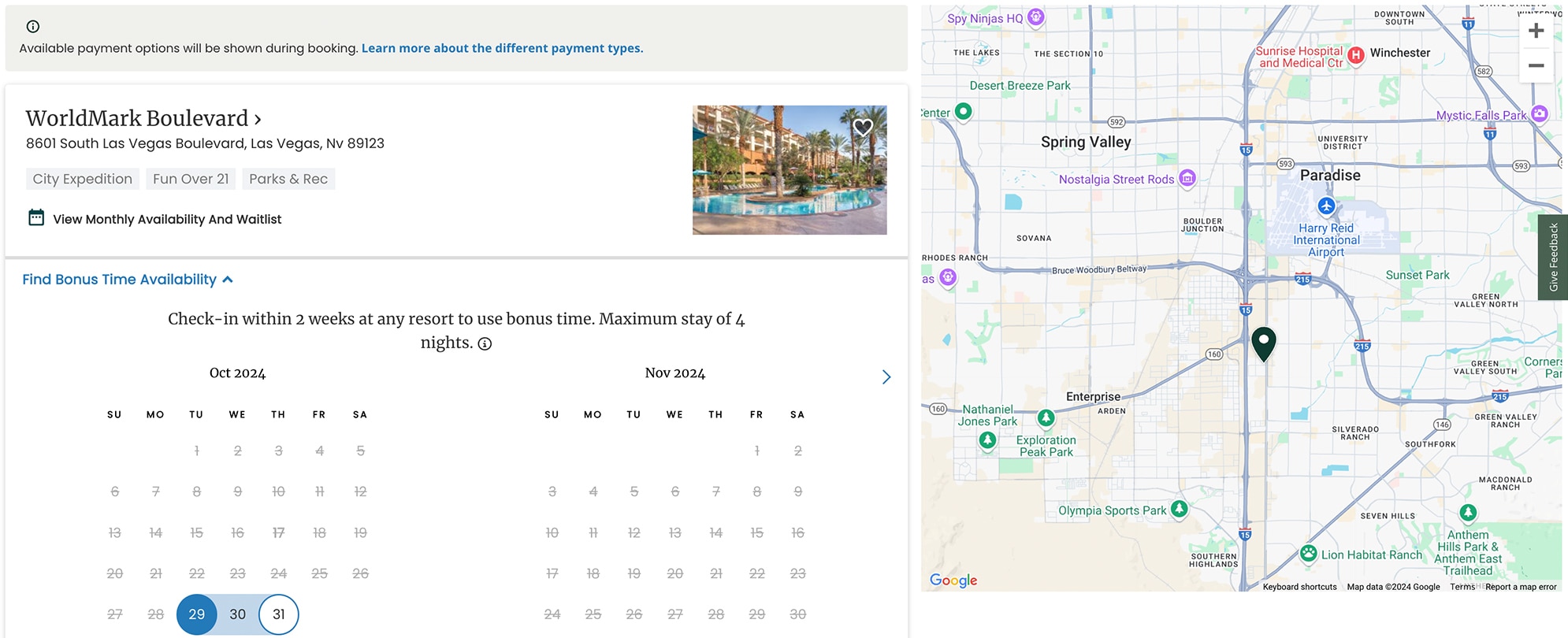
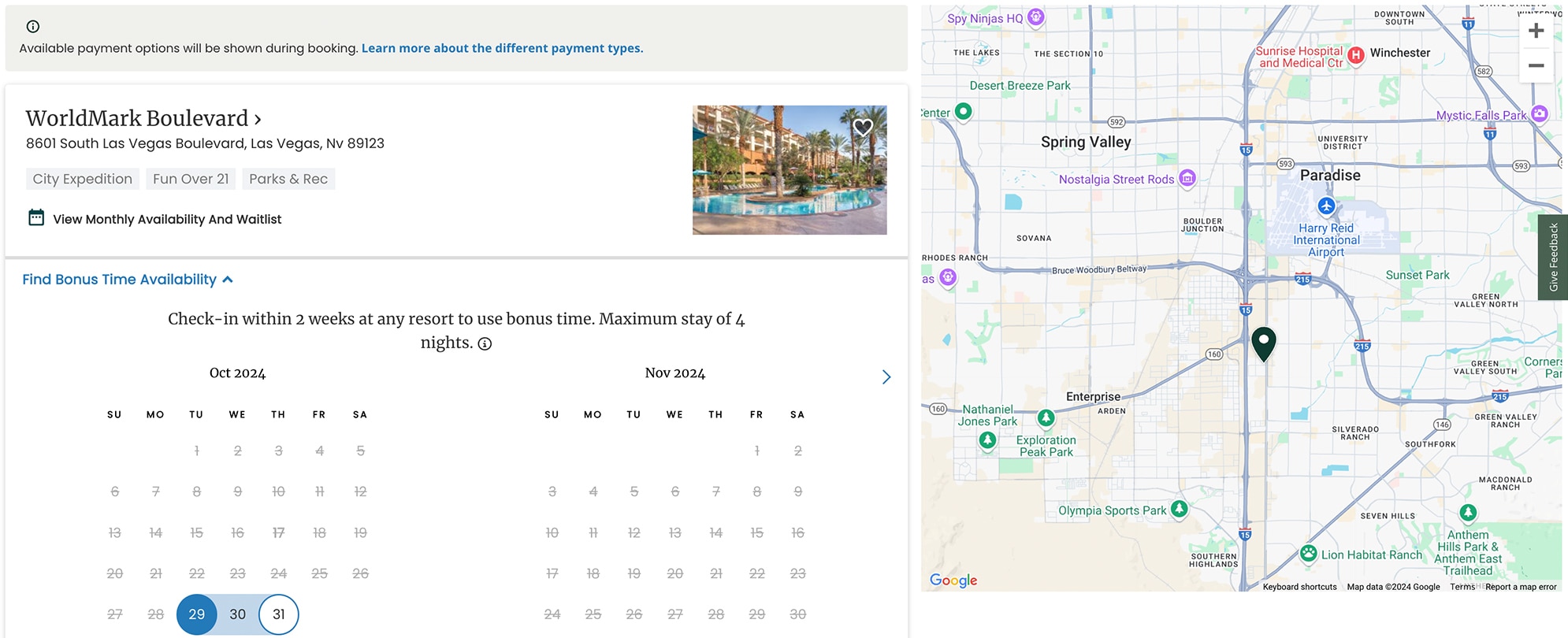
3. Continue through the booking process. When you reach the payment screen, select the option for Bonus Time.
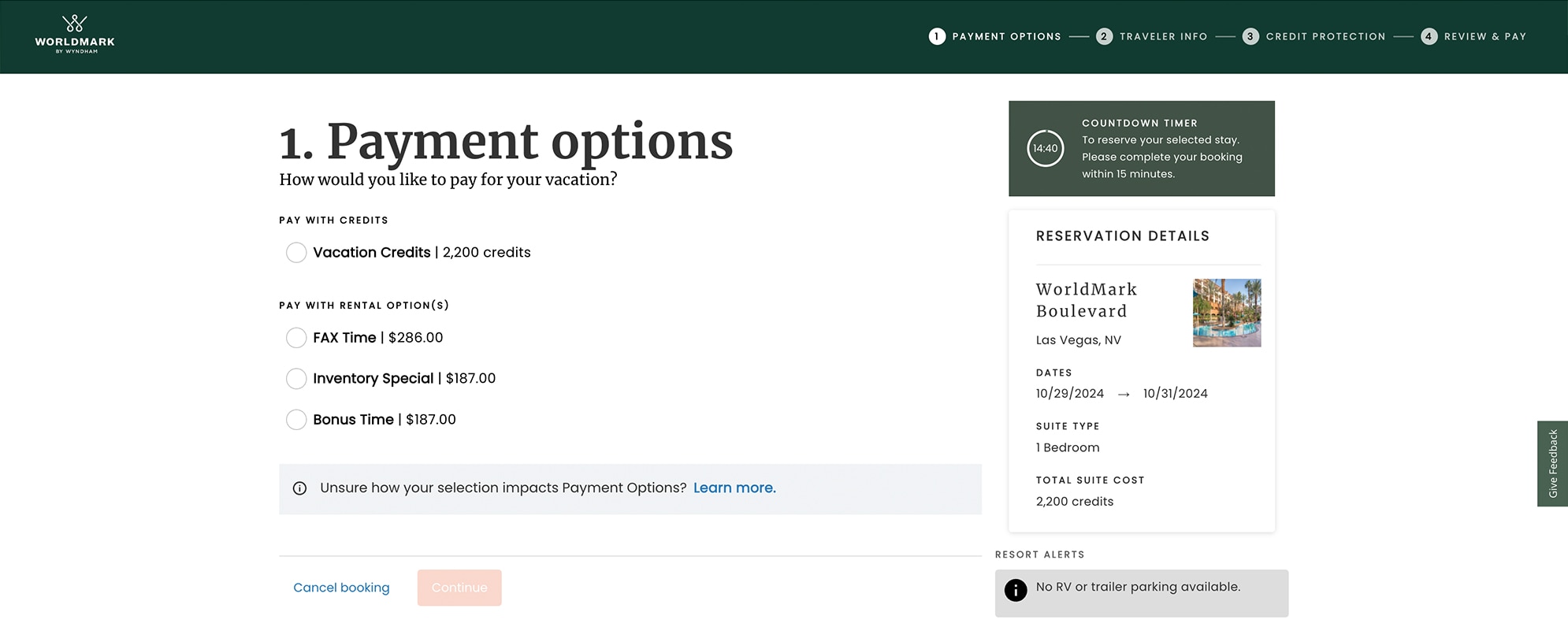
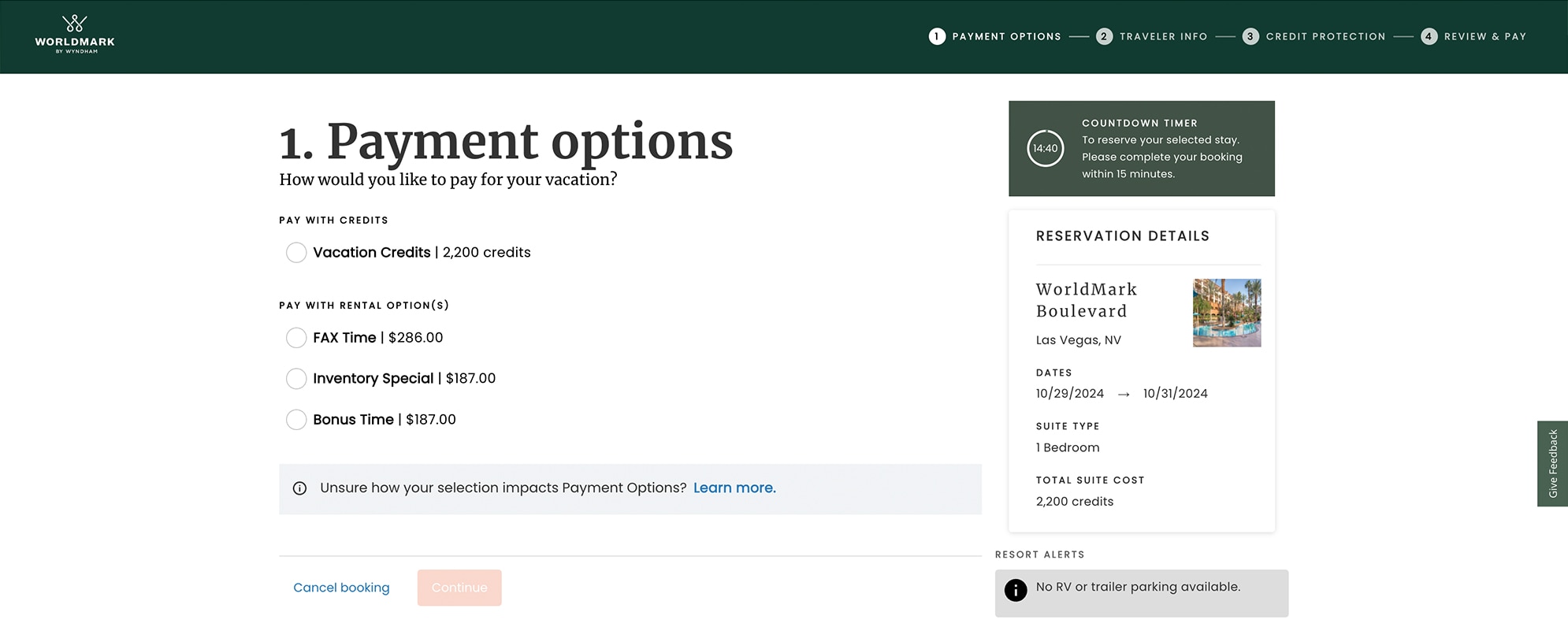
Keep in mind: Once you reach the payment screen, you will have multiple payment options, including the discount for Bonus Time.
Learn more about Bonus Time, Exotic Bonus Time, and Inventory Specials by watching this Vacation Starters video: Bonus Time & Inventory Specials.
Discover two easy ways to search resort availability, either by starting with a resort and suite type, or by starting with a location and dates.