

1. Go to the Resorts section and find your preferred resort.


2. Select “View Monthly Availability.”
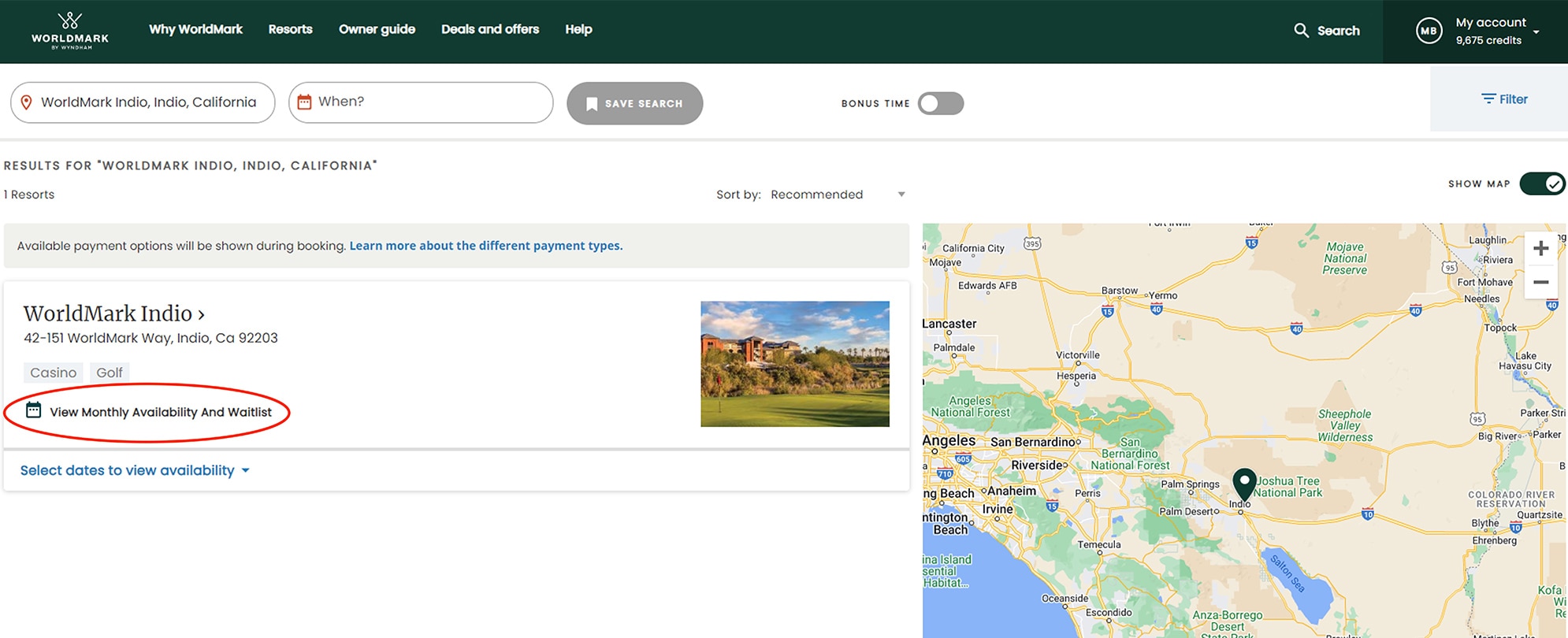
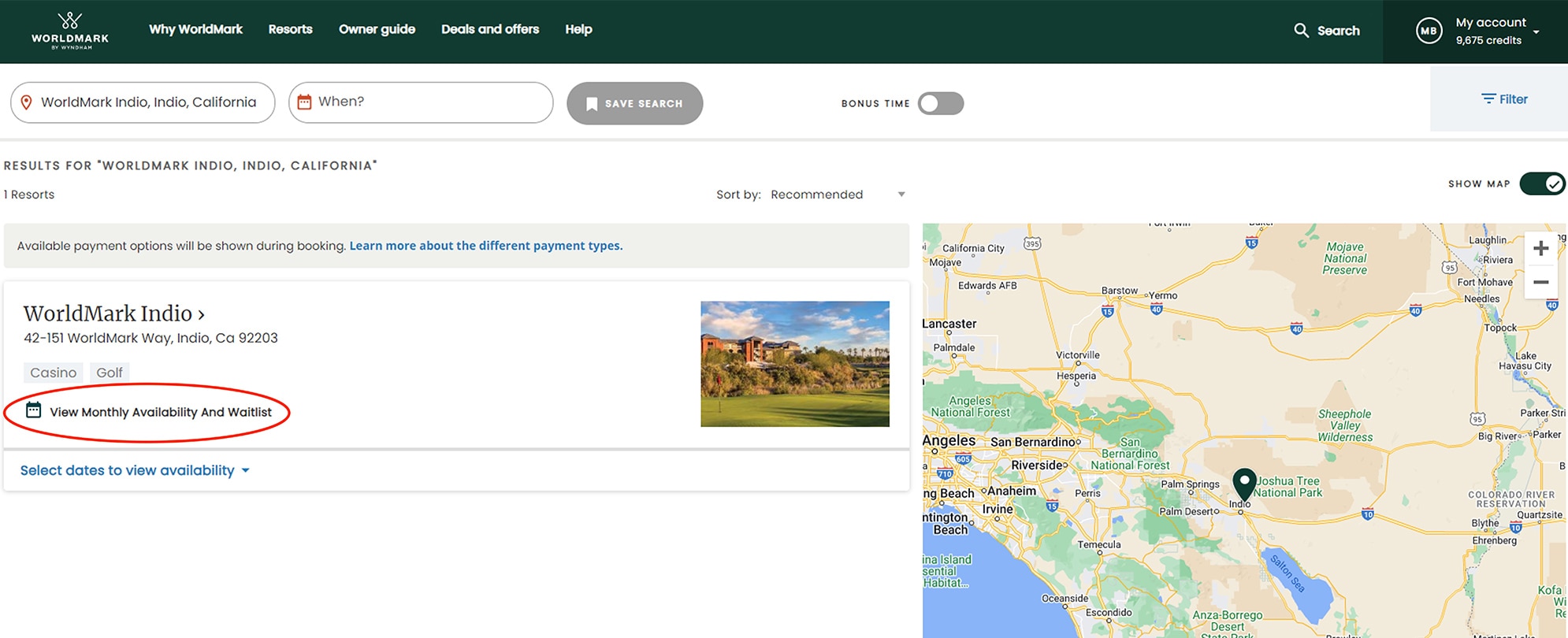
3. Select your preferred suite type.
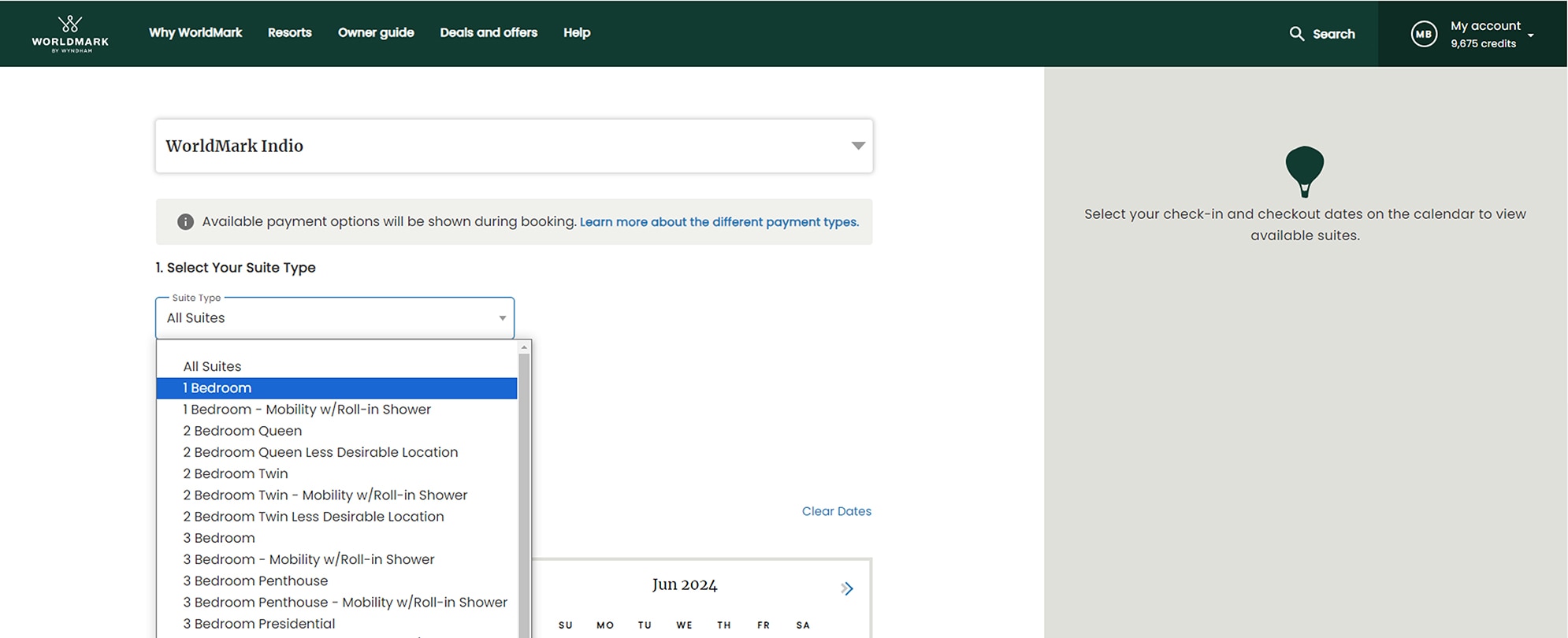
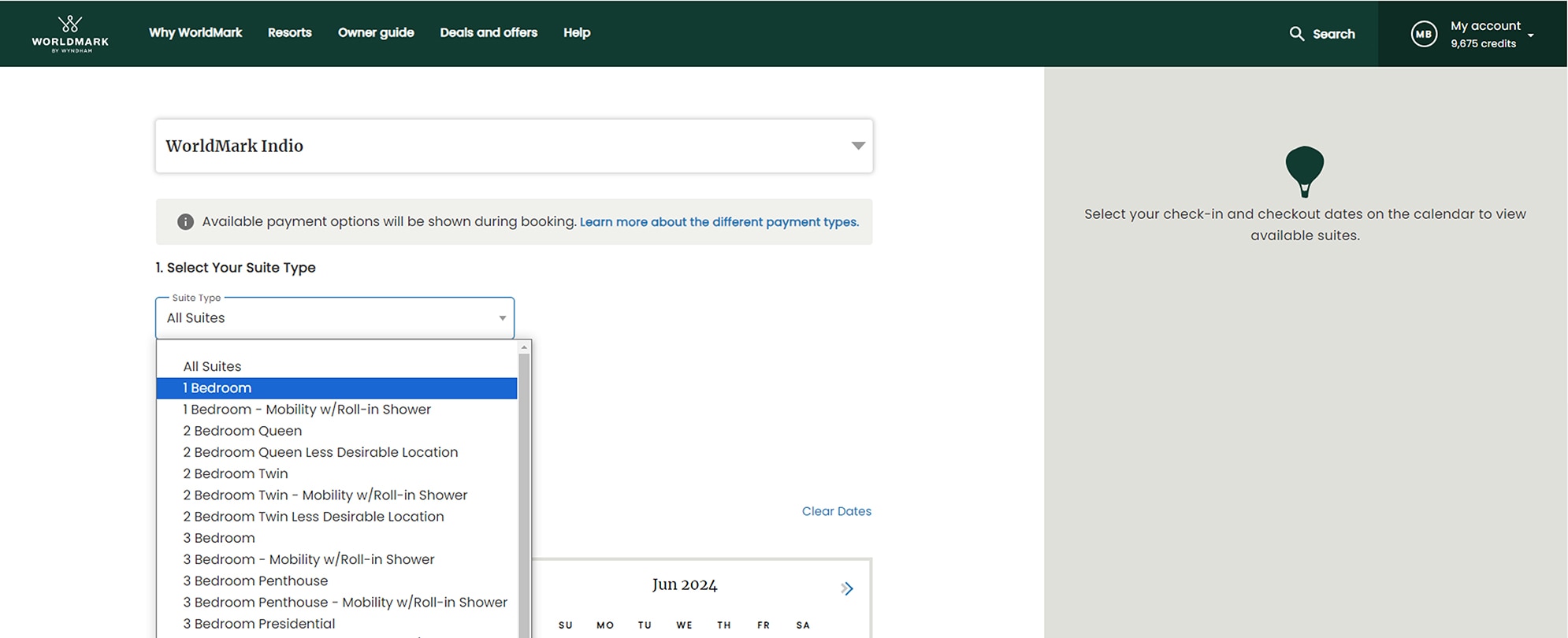
Dates that are unavailable will be grayed out and have a line through them.
1. Go to the Resorts section and enter your preferred city in the search bar.
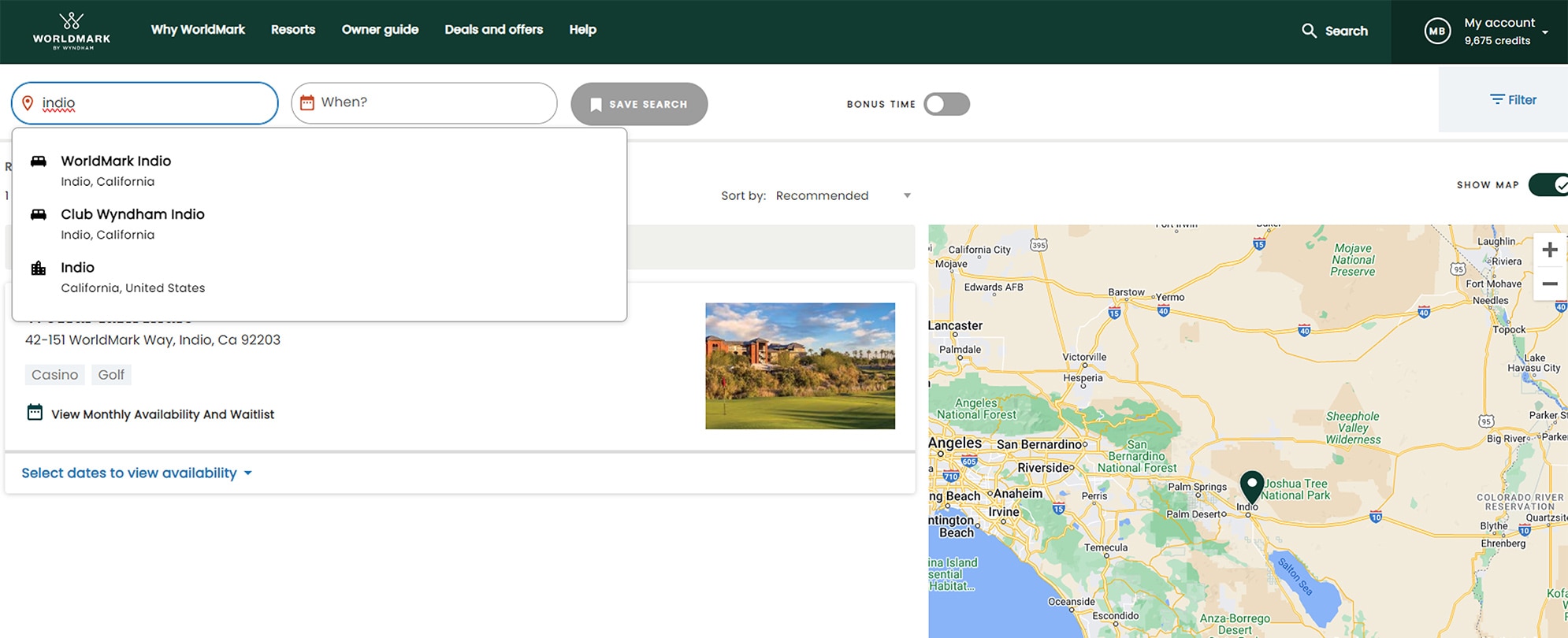
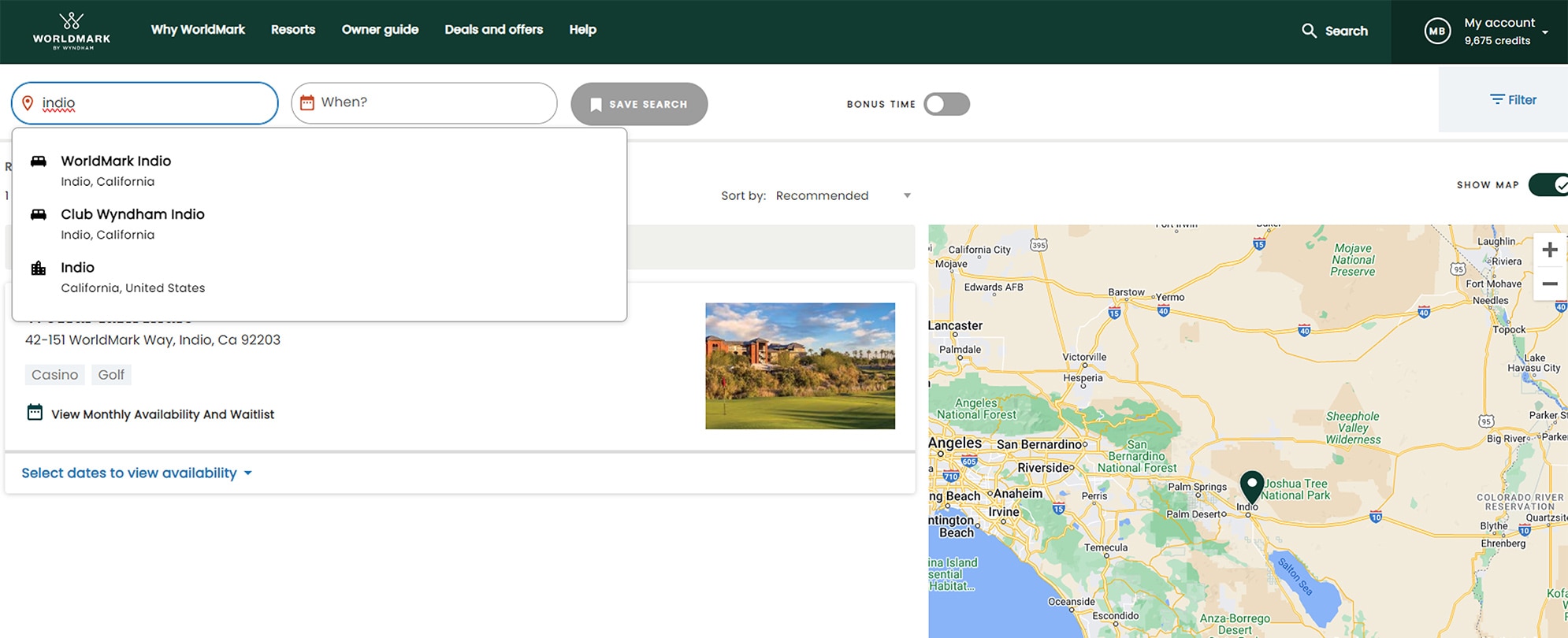
2. Select your preferred check-in and checkout dates.
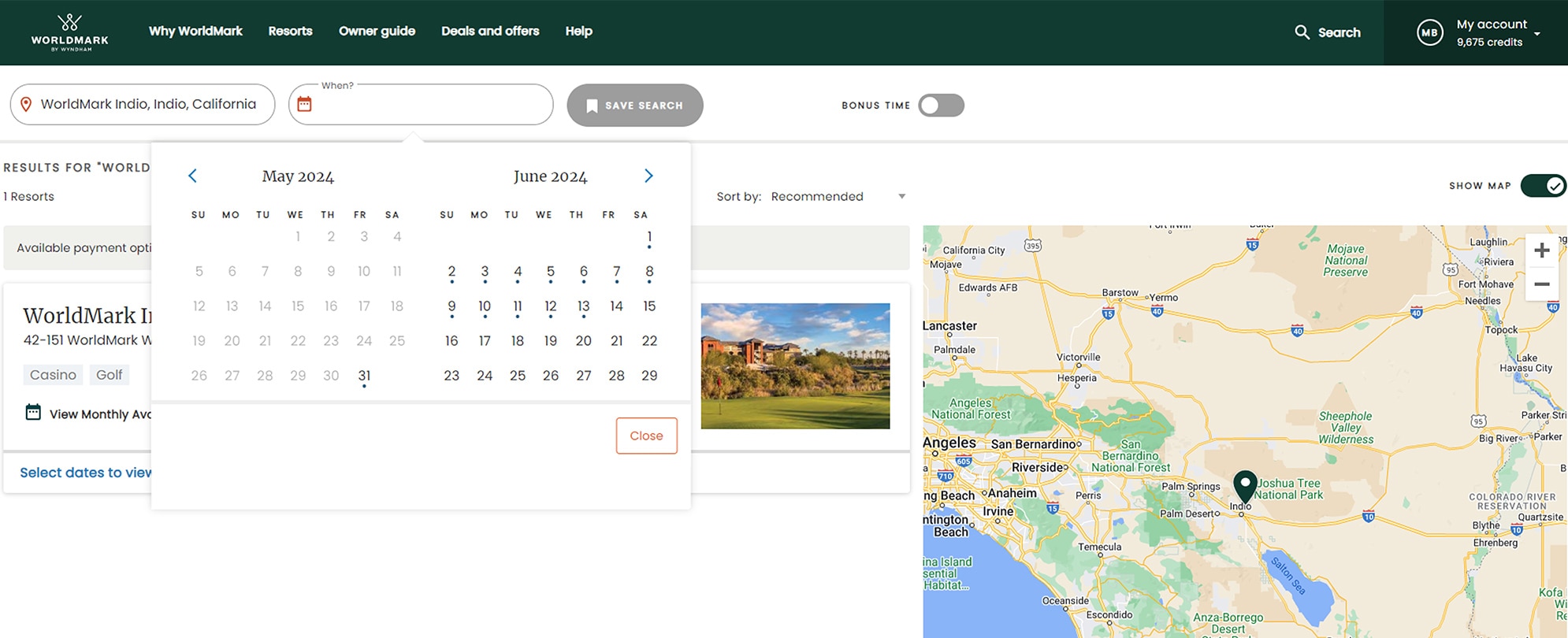
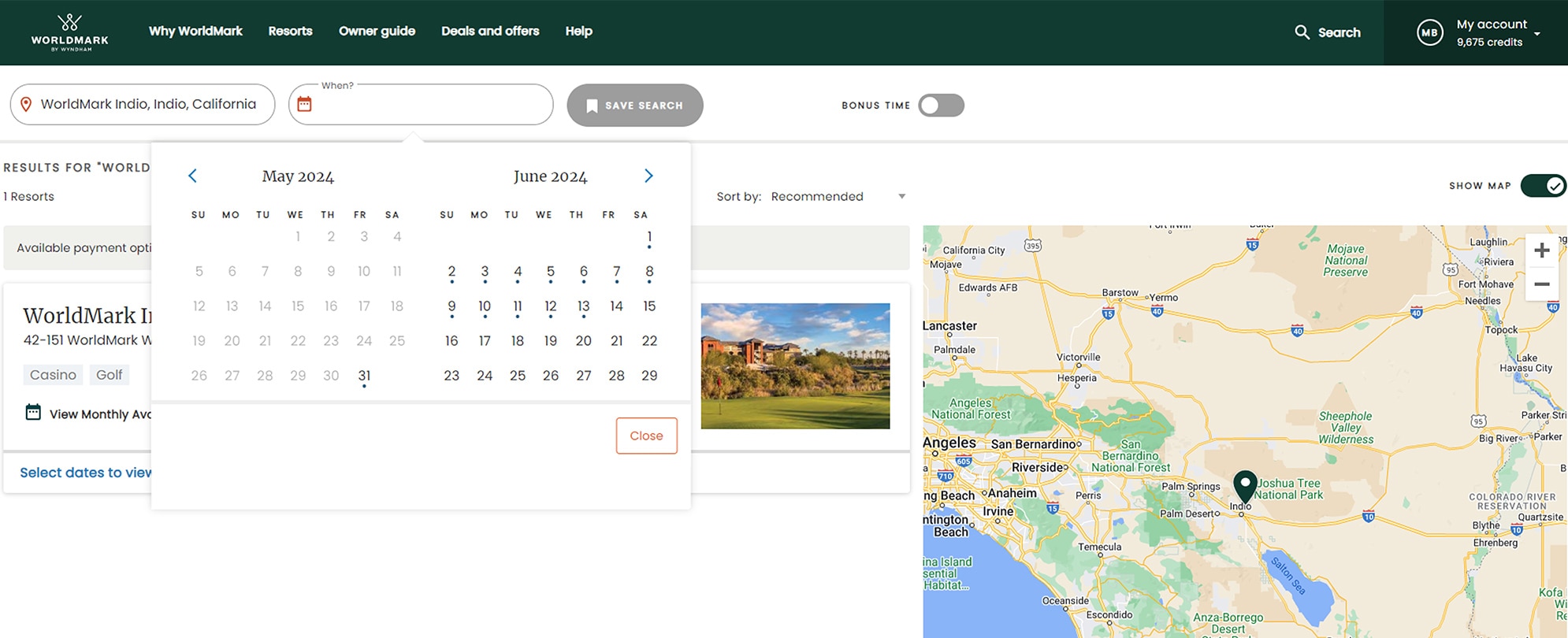
3. Review the list of resorts within a 125-mile radius with availability during those dates. To sort your search results by distance, click the drop-down menu next to “Sort by” and choose “Distance.”
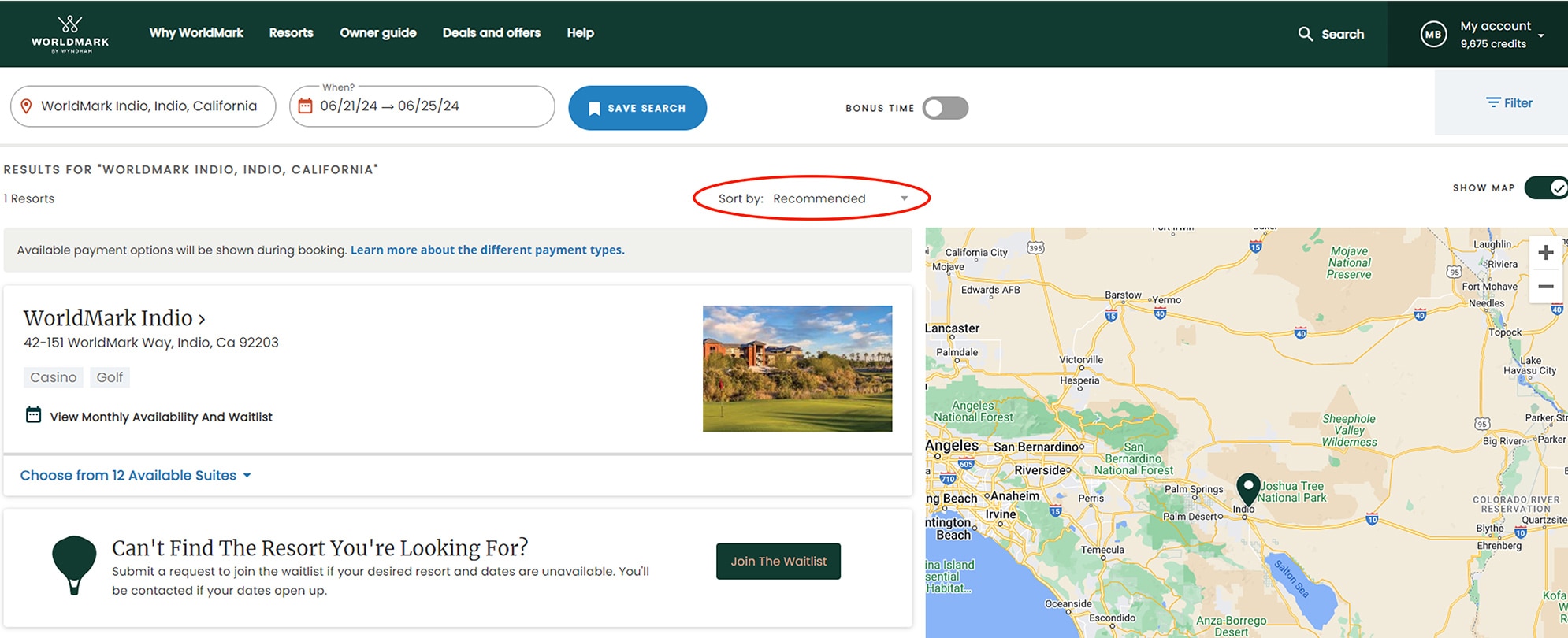
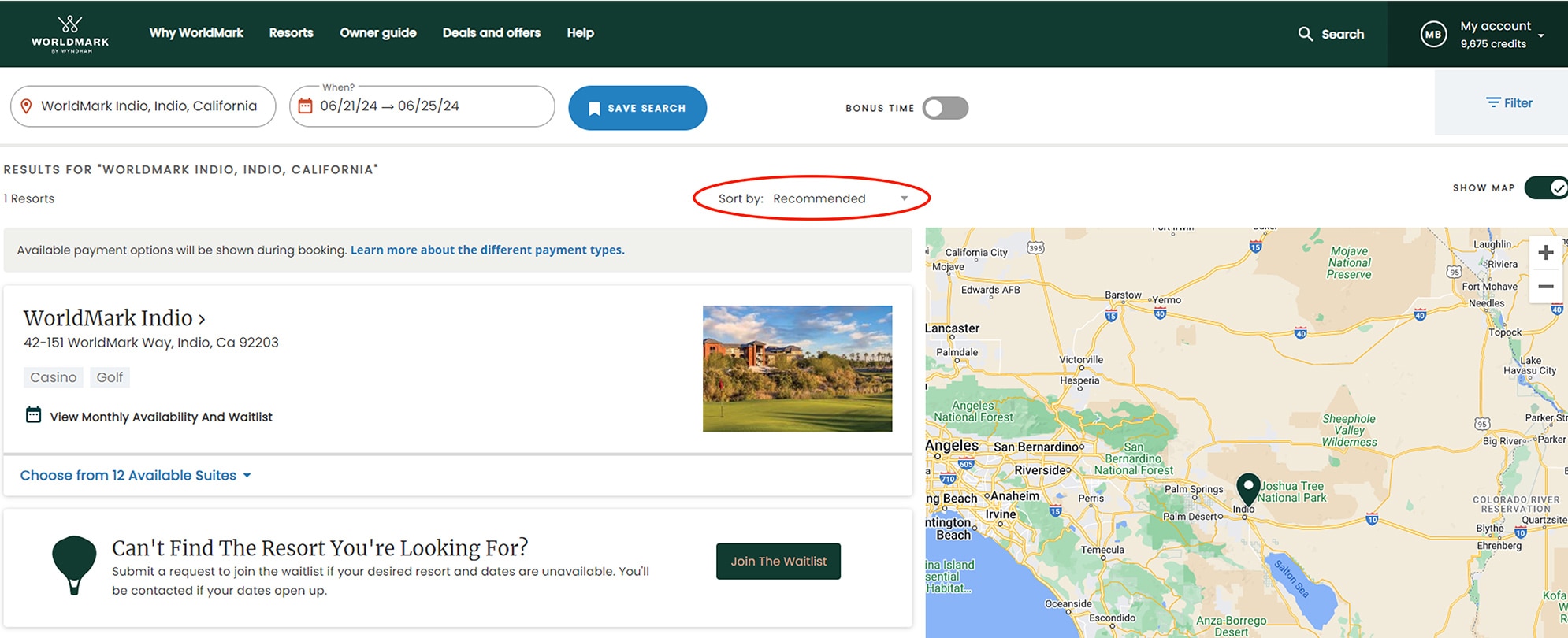
4. Select a suite type by clicking “Choose from 12 available suites."
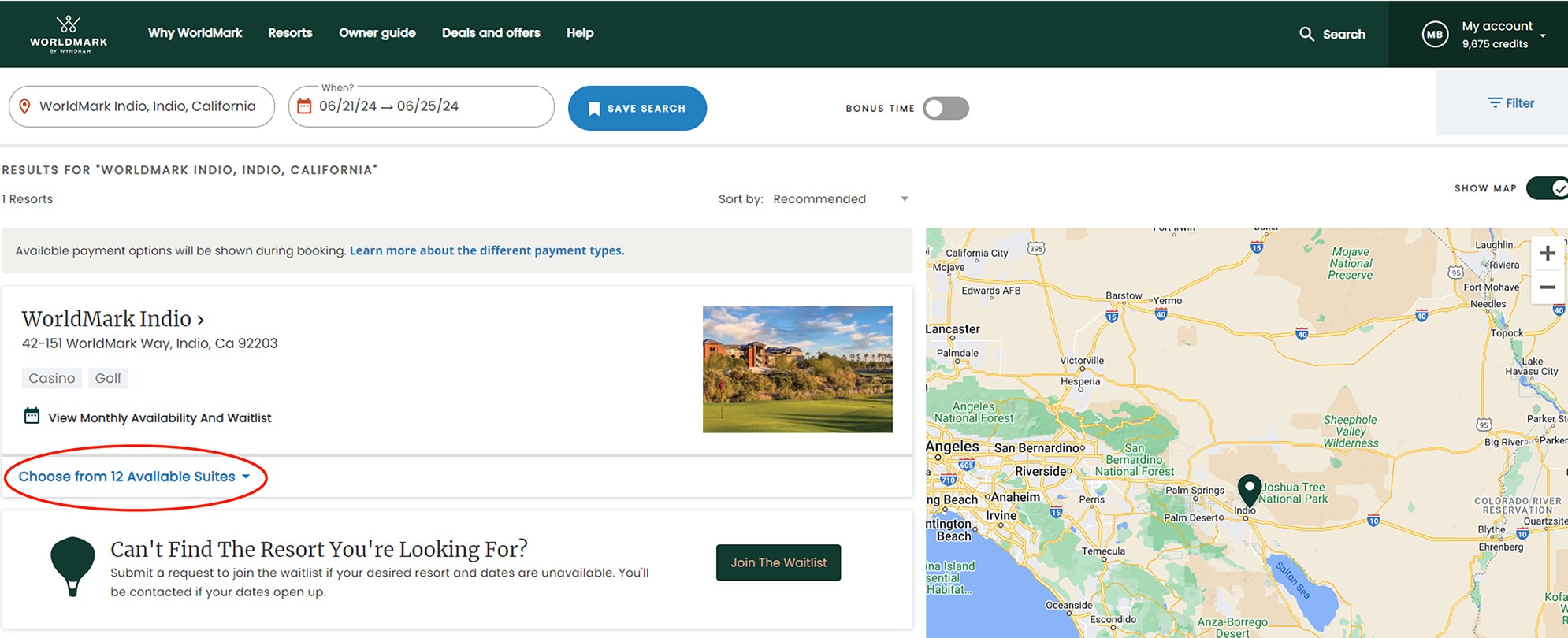
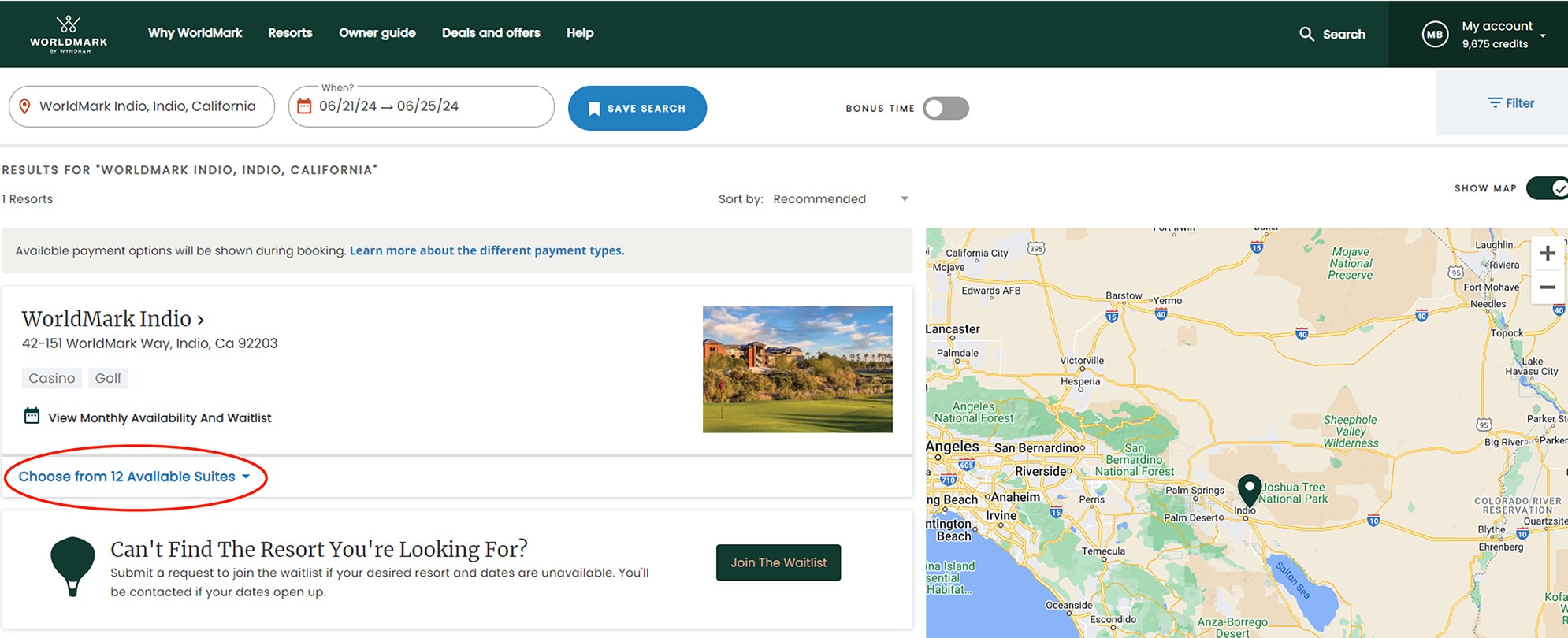
Need help registering, modifying reservations, or joining a resort’s waitlist? Head to the Navigating Your Website page for videos that show you how to do it all, step-by-step.
Learn more about how you can take advantage of discounted rates on your favorite vacation destinations with WoldMark by Wyndham Bonus Time.