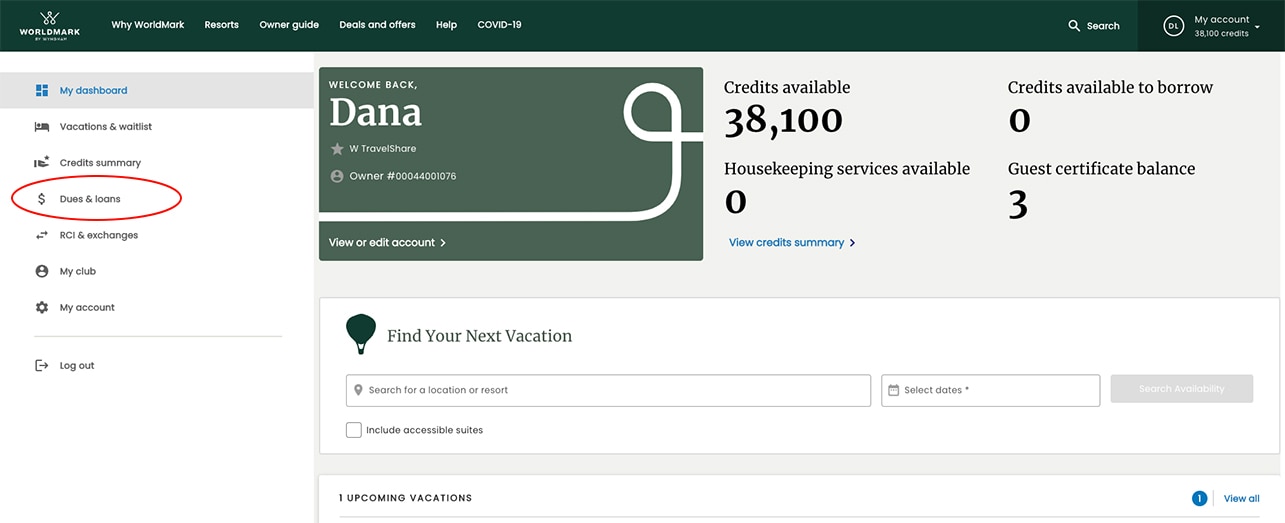
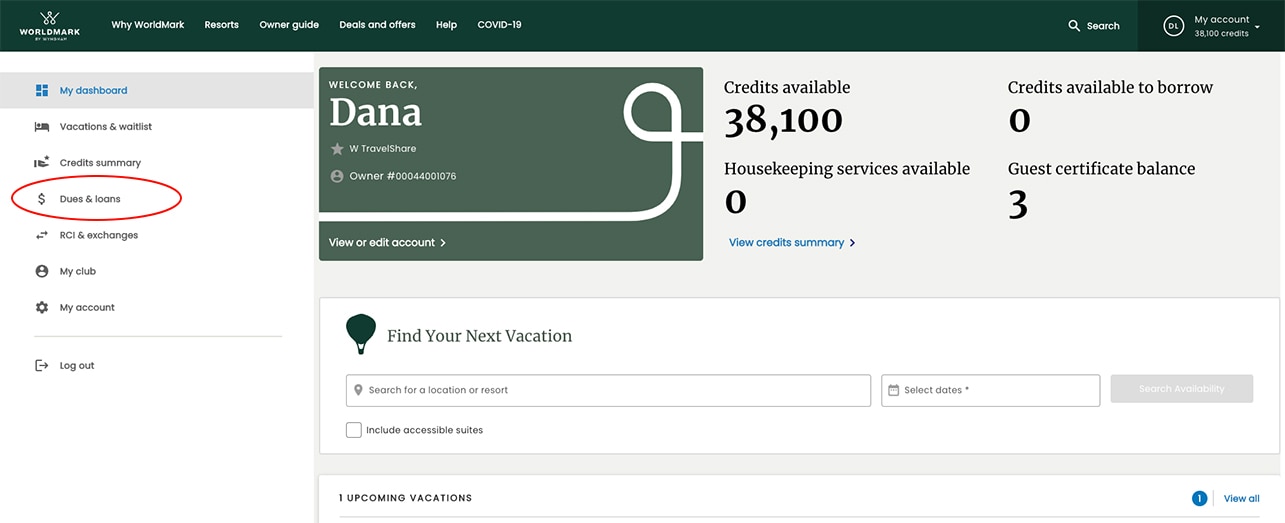
1. On your dashboard, select Dues & loans from the left navigation menu.
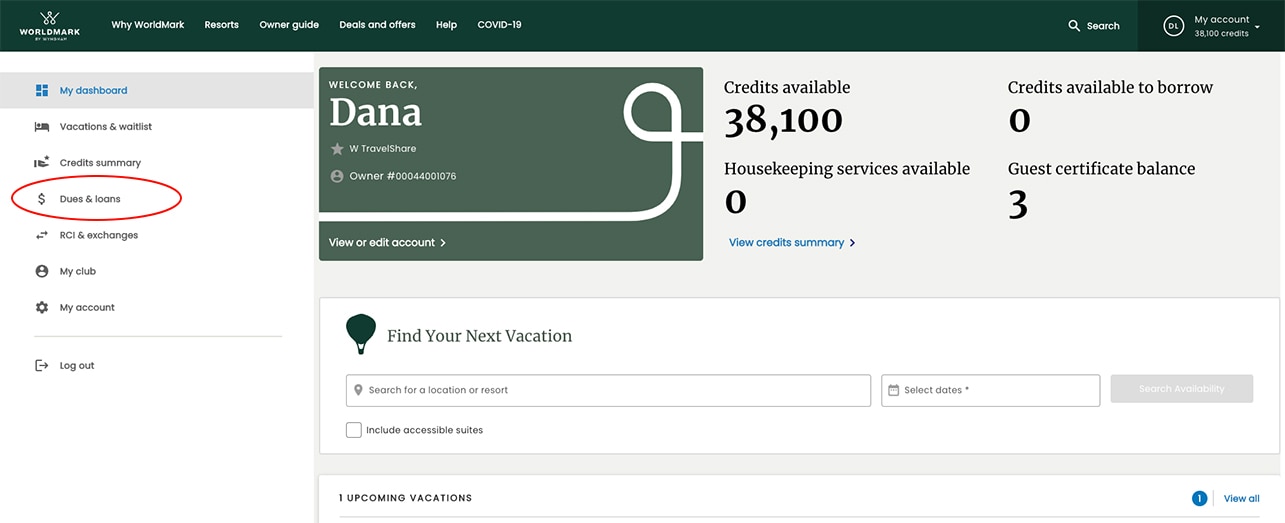
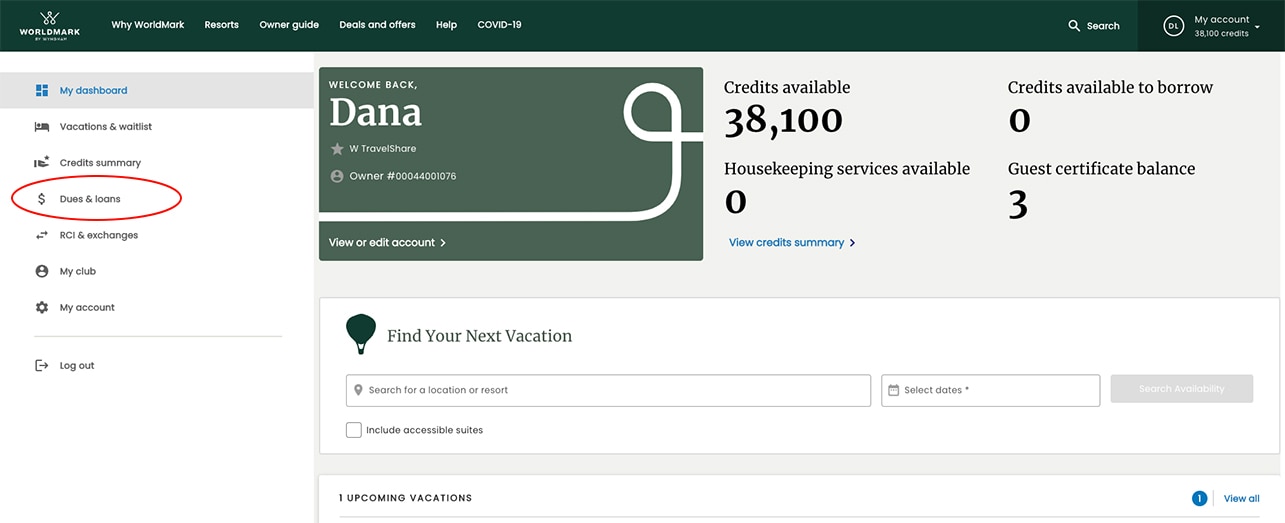
2. Underneath the dues and loans summaries, you’ll see a Special Assessments section. In this section you’ll see the amount of the Special Assessment, the due date, any amounts already paid, and any amounts past due. Select Make a payment to proceed.
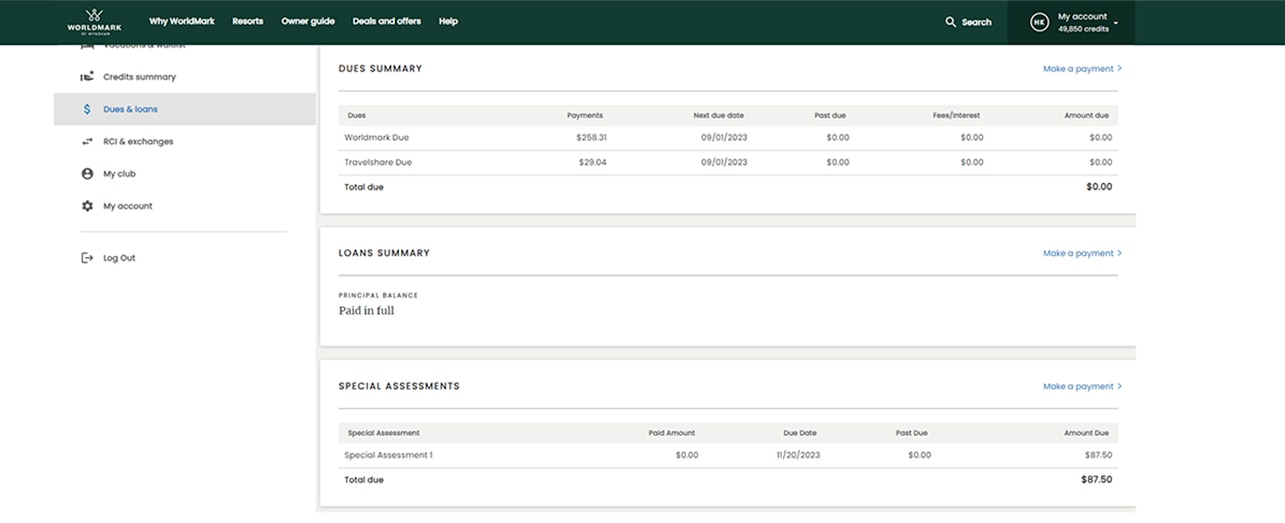
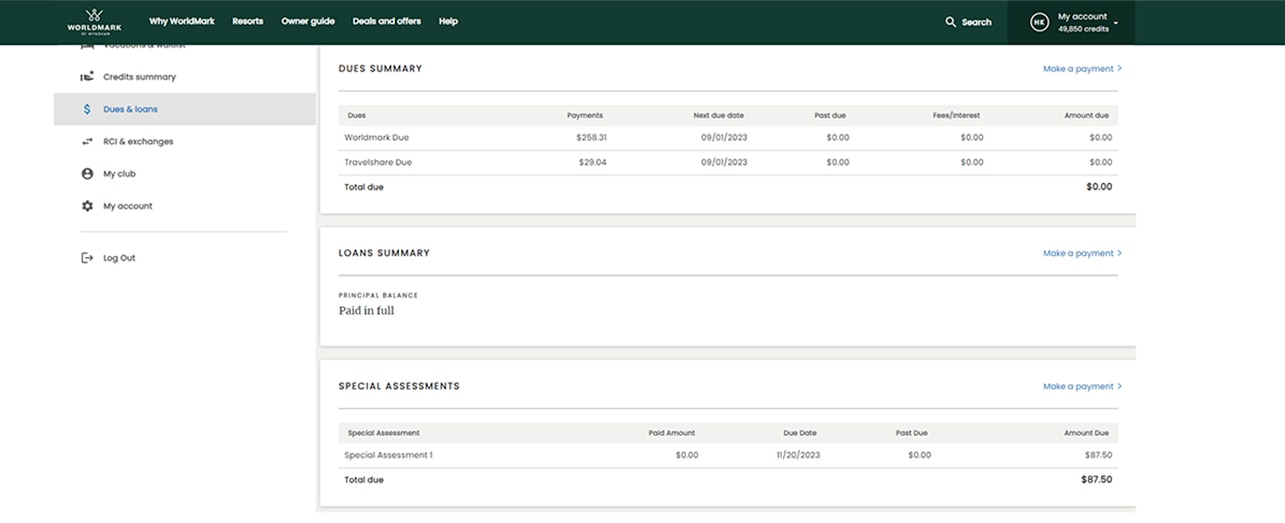
3. You will be taken to a new landing page for your Paymentus account and will log in using your email and password. Once logged in, you will see your Accounts page. Select “Pay Bill” for the SPA contract.
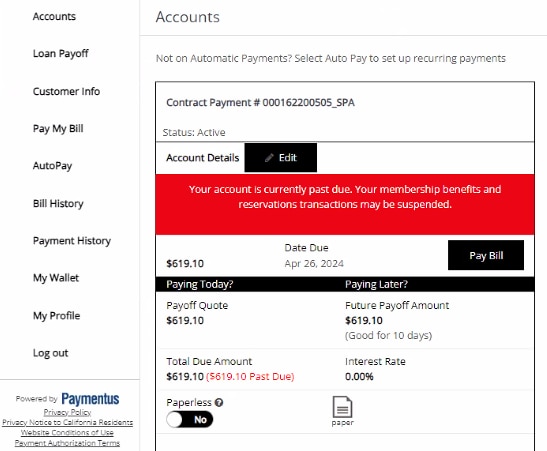
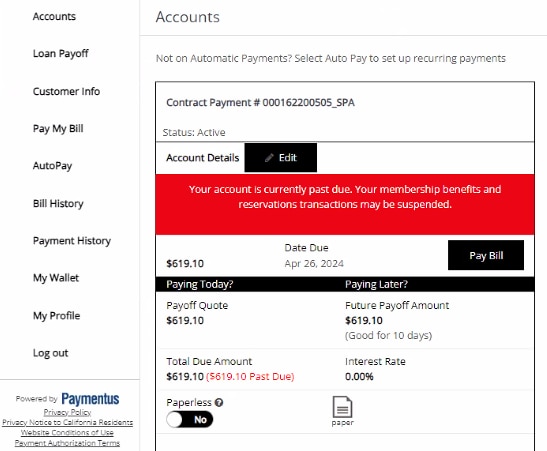
4. You have the option to use the payment method saved in your wallet or add a new payment type then click “Continue”
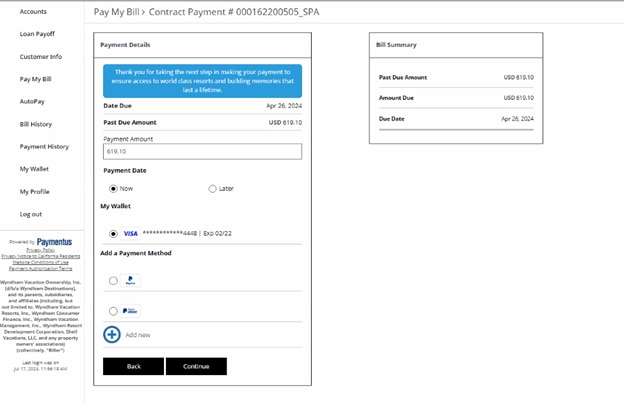
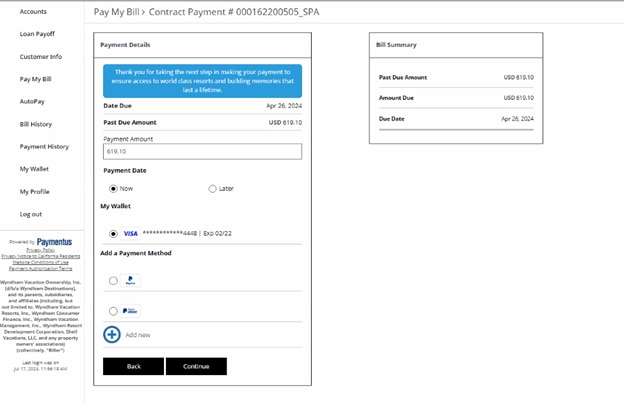
5. Review and confirm your payment prior to completion. You have the option to check a box to receive a text notification of the completed payment and you must check the box for authorization before clicking “Pay” to complete the transaction.
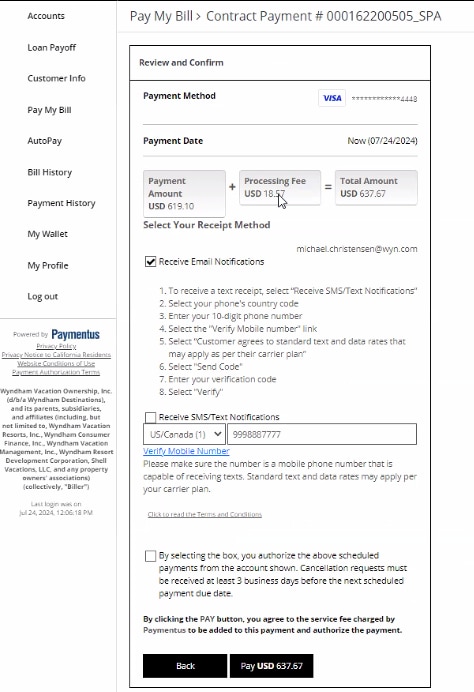
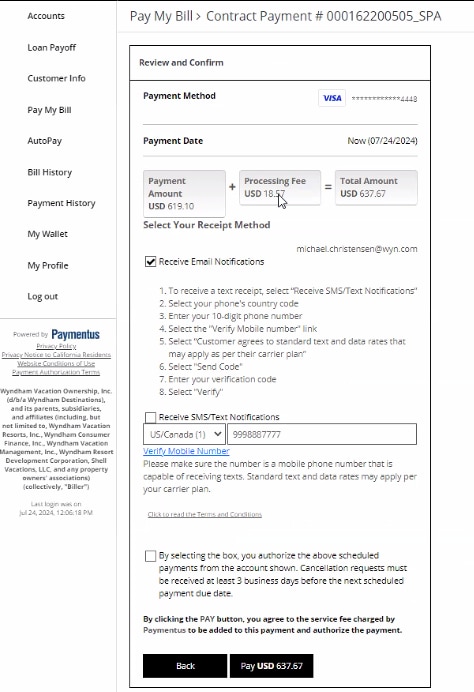
6. You will then be taken to the receipt page to verify payment.
Learn how to modify your vacation reservations including how to update your length of stay, change the traveler, or add Credit Protection.
Learn about your online waitlist feature including how to view or delete your requests and how to book or modify your reservation when you receive a match.
Follow these steps to search and book Club Pass reservations online.