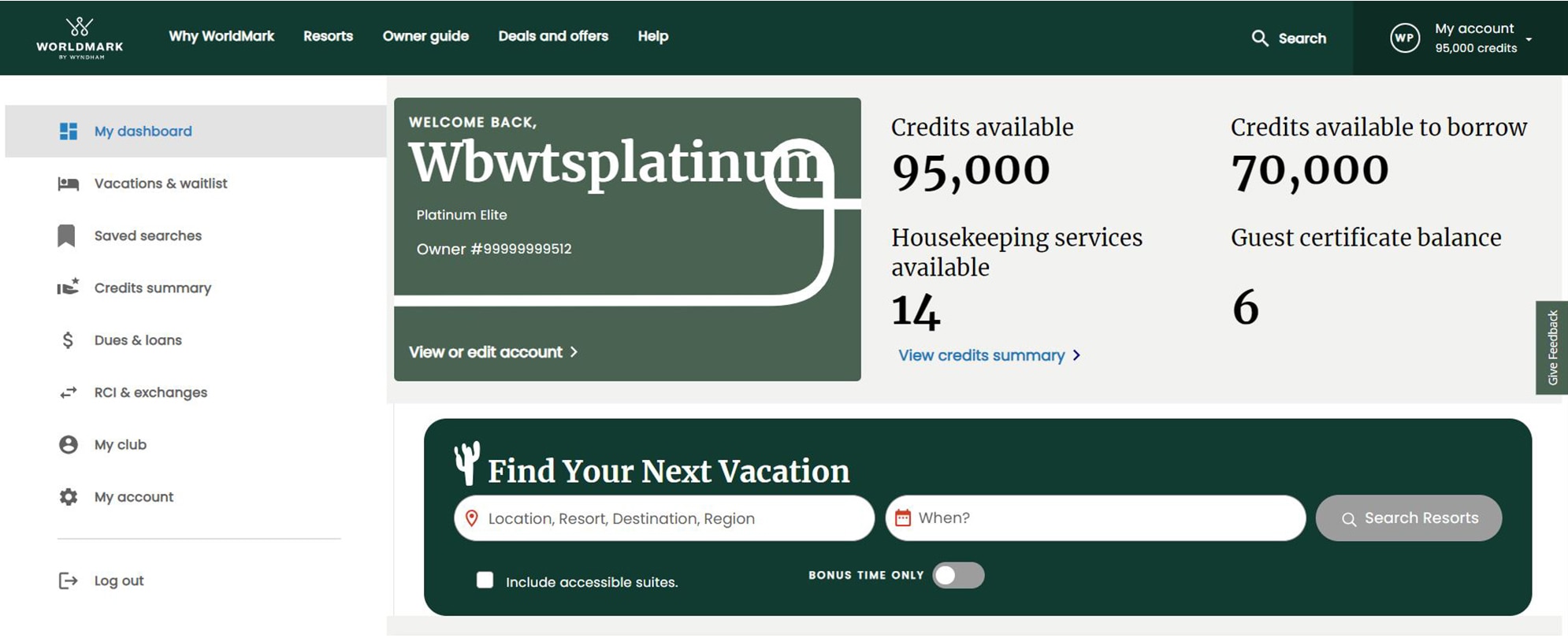
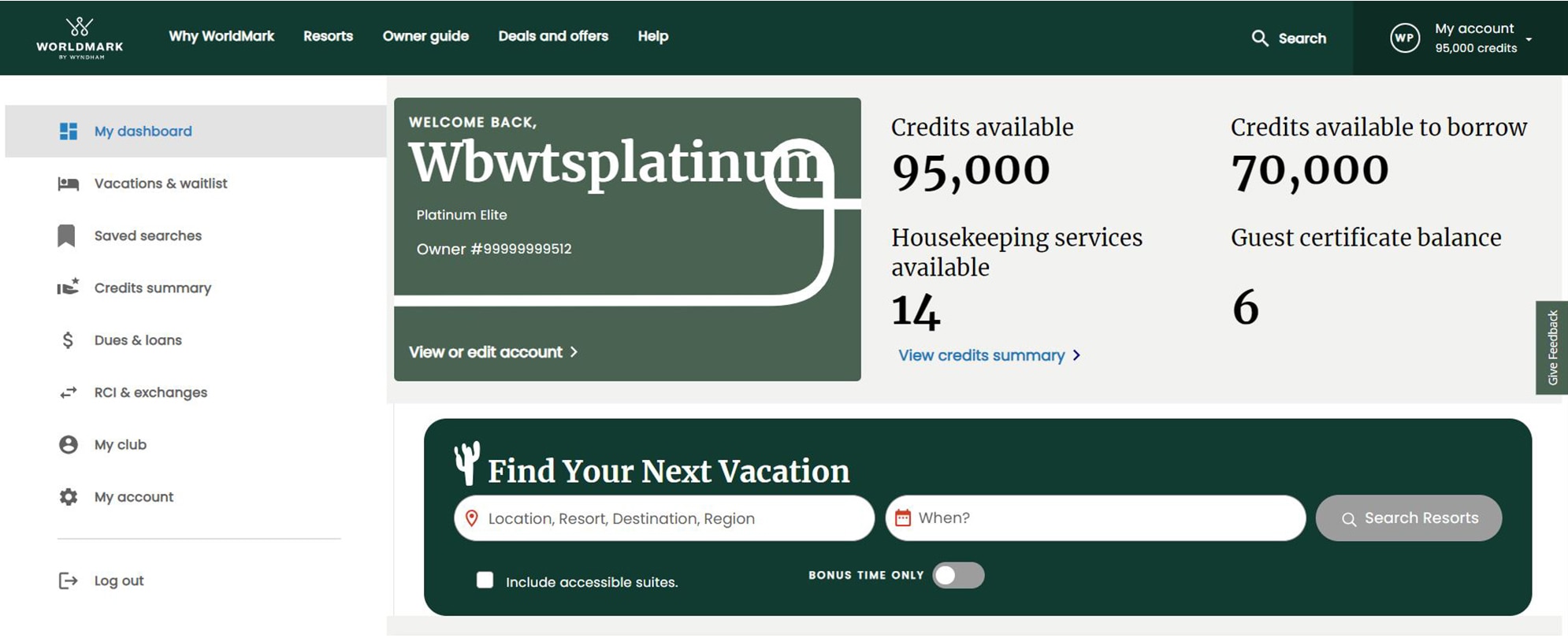
The Regional Search feature offers you the option to search for all availability within a specific geographic area, which can maximize your search results and let you see all resorts in an area that may offer similar experiences. This feature may come in handy if you’re interested in traveling to an area where there are multiple resorts within close proximity, such as Las Vegas or Orlando.
1. On your dashboard, in the center of the page you’ll see “Find Your Next Vacation.” Click in the search field to populate the regional search options.
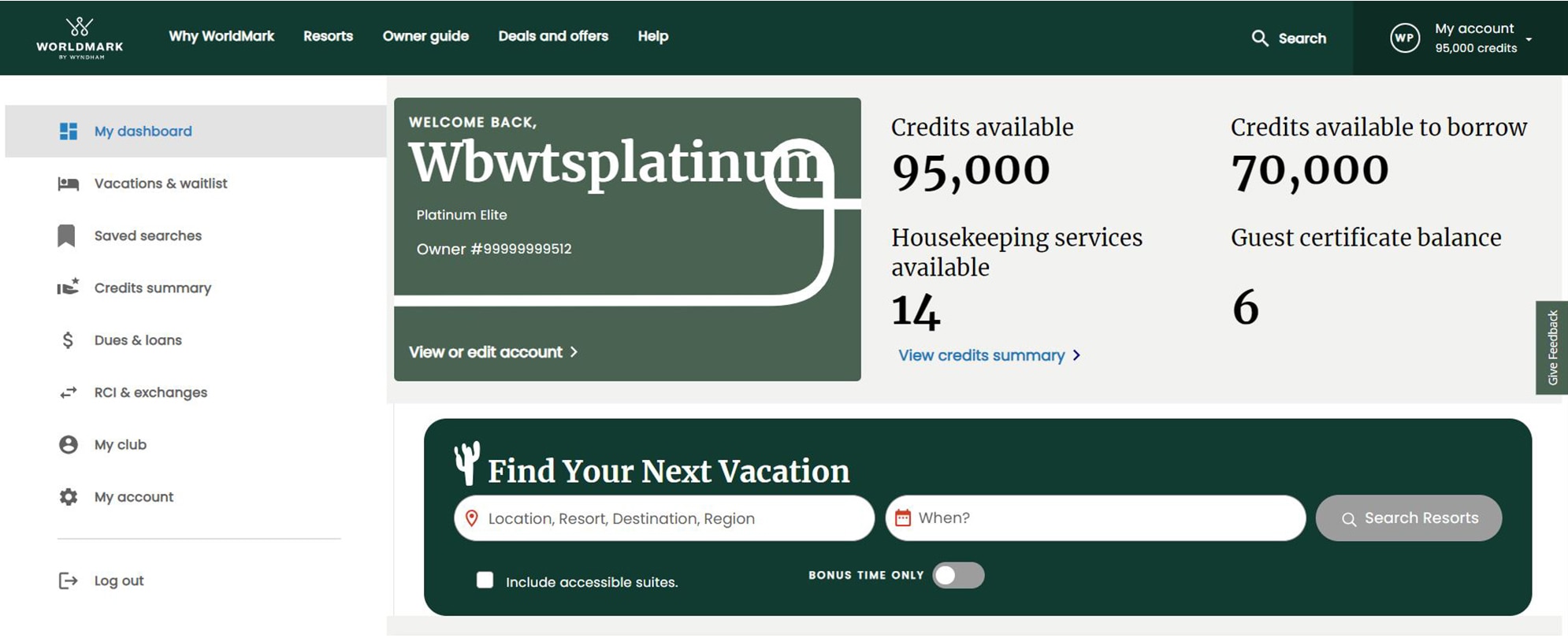
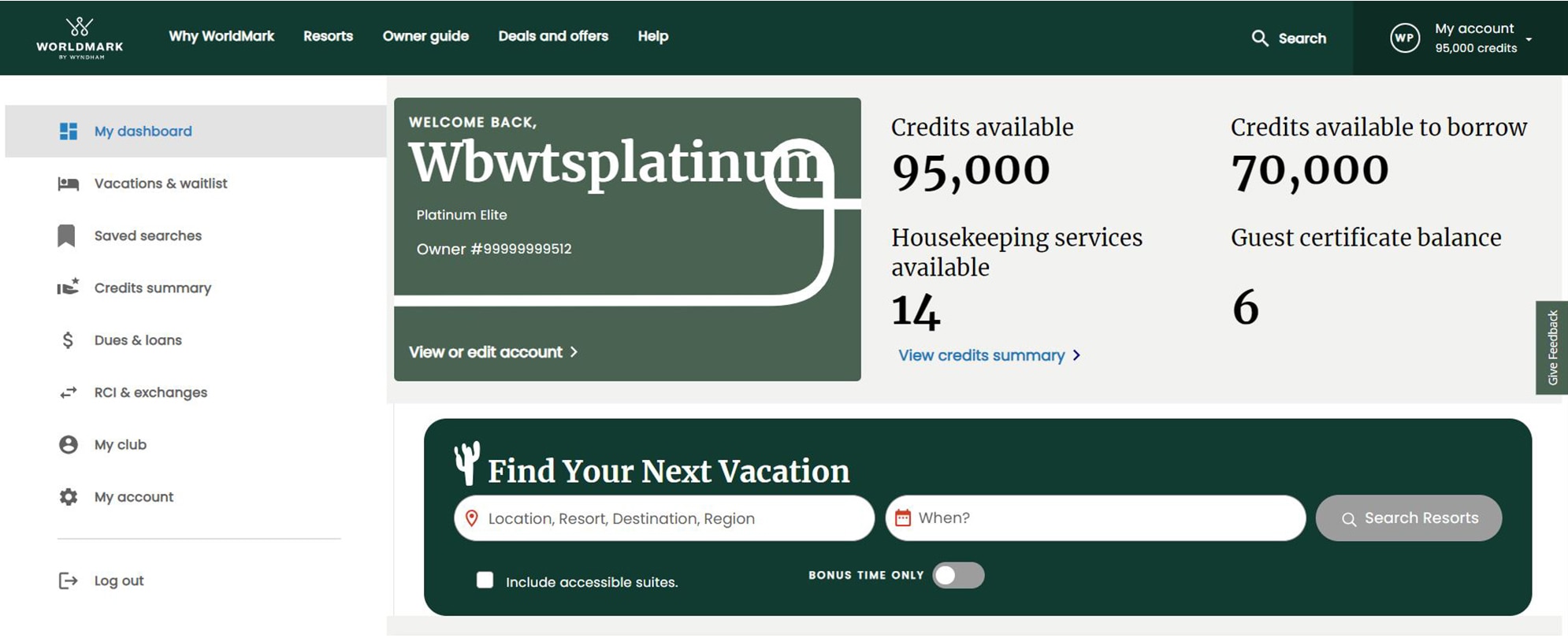
2. The six most popular regions are depicted to the left in picture form. The full list of regional search options are in a list to the right. Simply click on the region you’re interested in and then enter your desired travel dates.
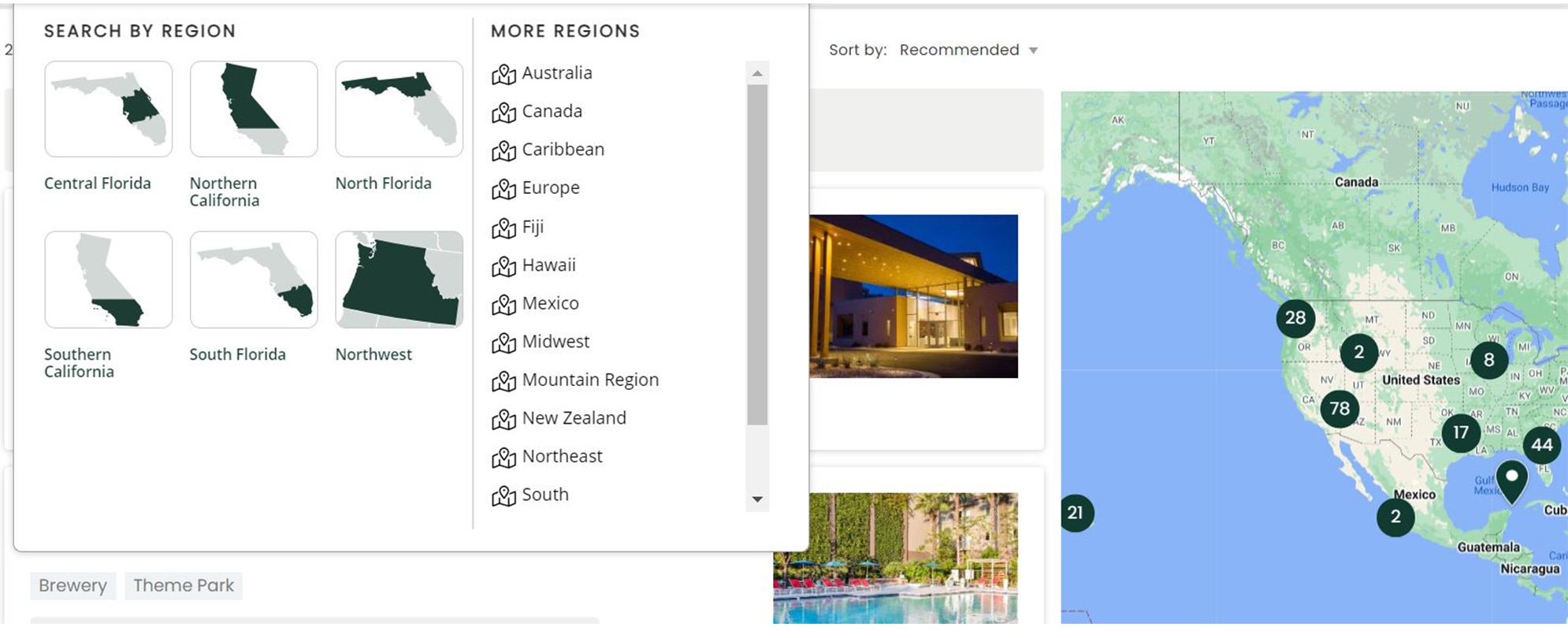
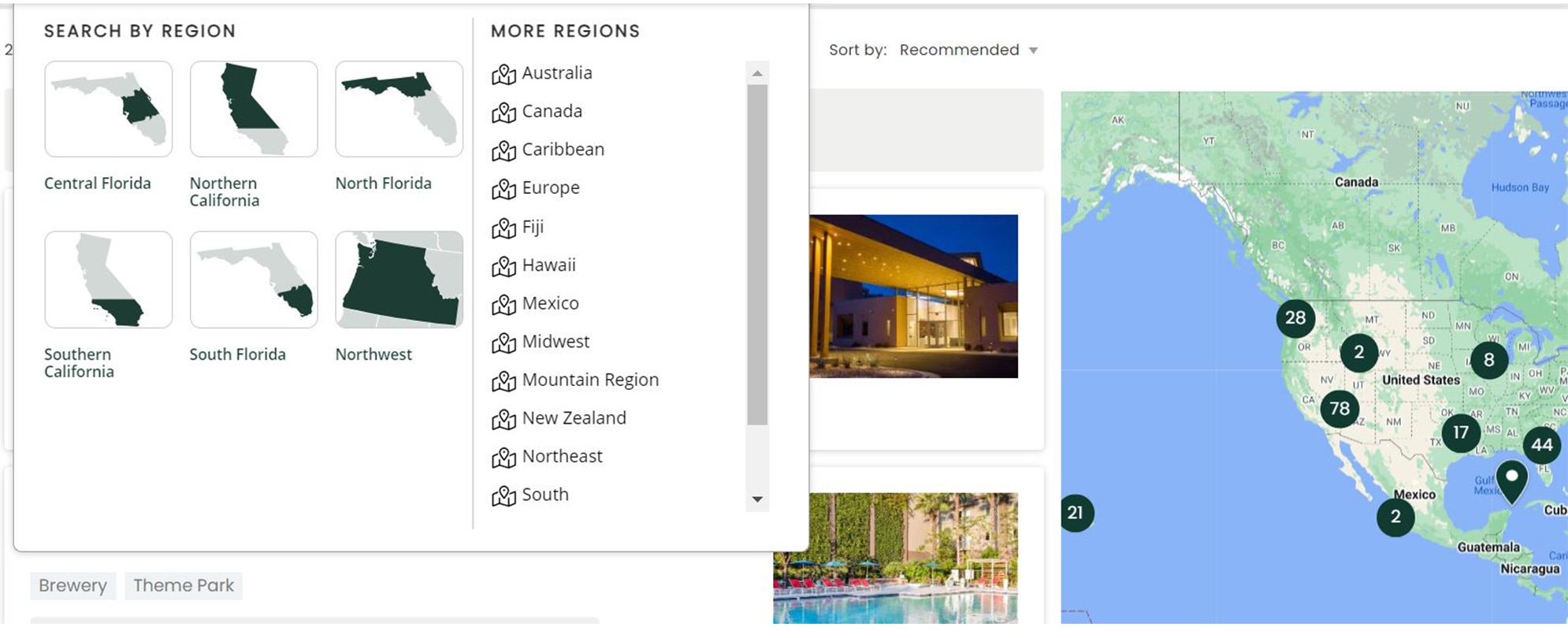
3. If you click “Search” without entering dates, your search results will display a simple list of all resorts in the selected region, and you can view the availability for each one individually from that location.
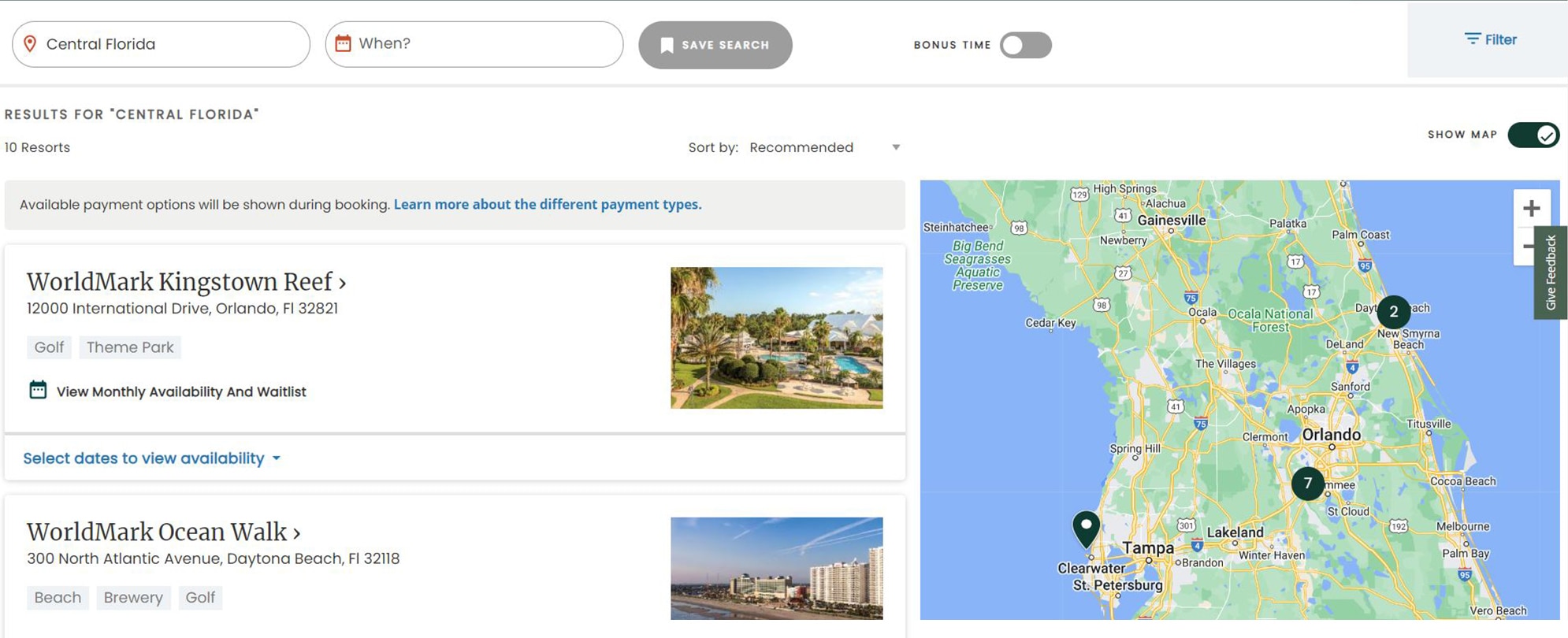
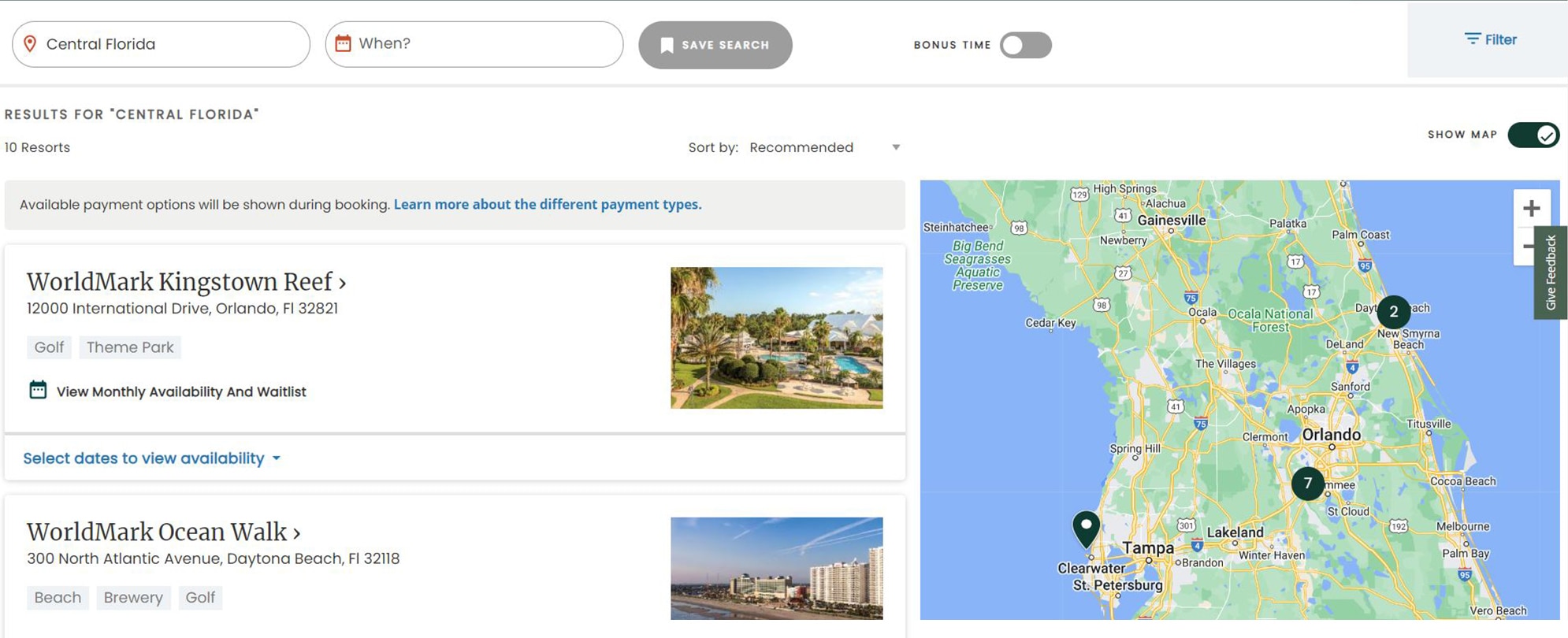
4. If you entered specific dates into your search, your results will yield a full list of resorts in the desired region and the availability for each for your specific dates. If you see availability at a desired resort for your dates, you can view the suite options by clicking the link under your desired resort that says “Choose from available suites.”
5. To initiate a booking, click “Book” next to the suite you’d like. Simply continue on the standard booking process from here.
Learn how to modify your vacation reservations including how to update your length of stay, change the traveler, or add Credit Protection.
Learn about your online waitlist feature including how to view or delete your requests and how to book or modify your reservation when you receive a match.
Follow these steps to search and book Club Pass reservations online.